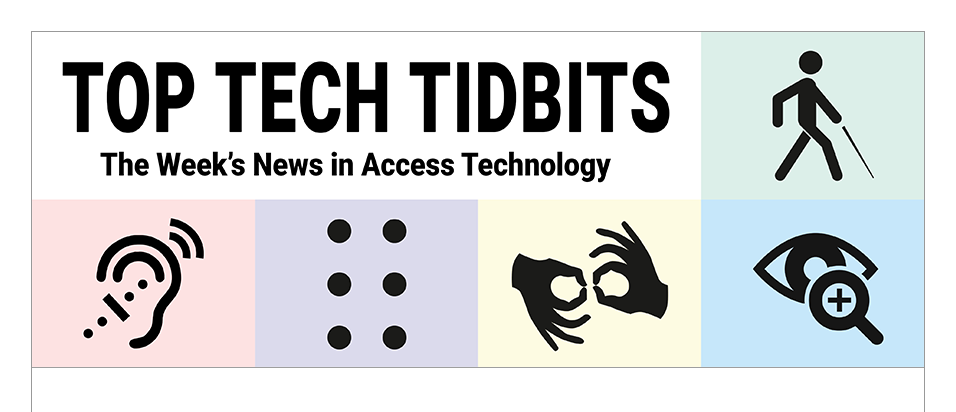↵ NEWS
JAWS Power Tip: How To Use Selection Mode On A Web Page To Select A Table
Released: 8/10/2023
Share to Facebook
You can use F8 on a web page to select elements like entire tables.
This enables you to quickly select and copy information.
To Do This:
Press the navigation quick key T to navigate to the table on a web page.
JAWS announces the number of rows and columns along with column and row header information. Focus is in the first cell of the table.
To Select The Table:
1.) Move out of the table by pressing UP ARROW. JAWS reads, "table with 2 columns and 6 rows." This text is not visible on the screen, but JAWS gives it to you as informational content.
2.) Press F8 to select the table.
3.) Press CTRL+C to copy the table and its formatting, then paste it into a document. The table formatting and styles are maintained when copying and pasting with JAWS in the Chrome or Edge browsers, however the styles may need to be manually adjusted once they are brought into Word.
The Power of JAWS!
This Tip Brought To You By: Freedom Scientific
|
|
To learn more visit the Freedom Scientific website, join the JAWS Software f/t Blind Club on Clubhouse, follow @FreedomSci on Twitter or Facebook, ask your smart speaker to play the Freedom Scientific Training Podcast or subscribe to the Freedom Scientific Training YouTube Channel. |